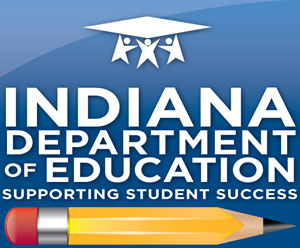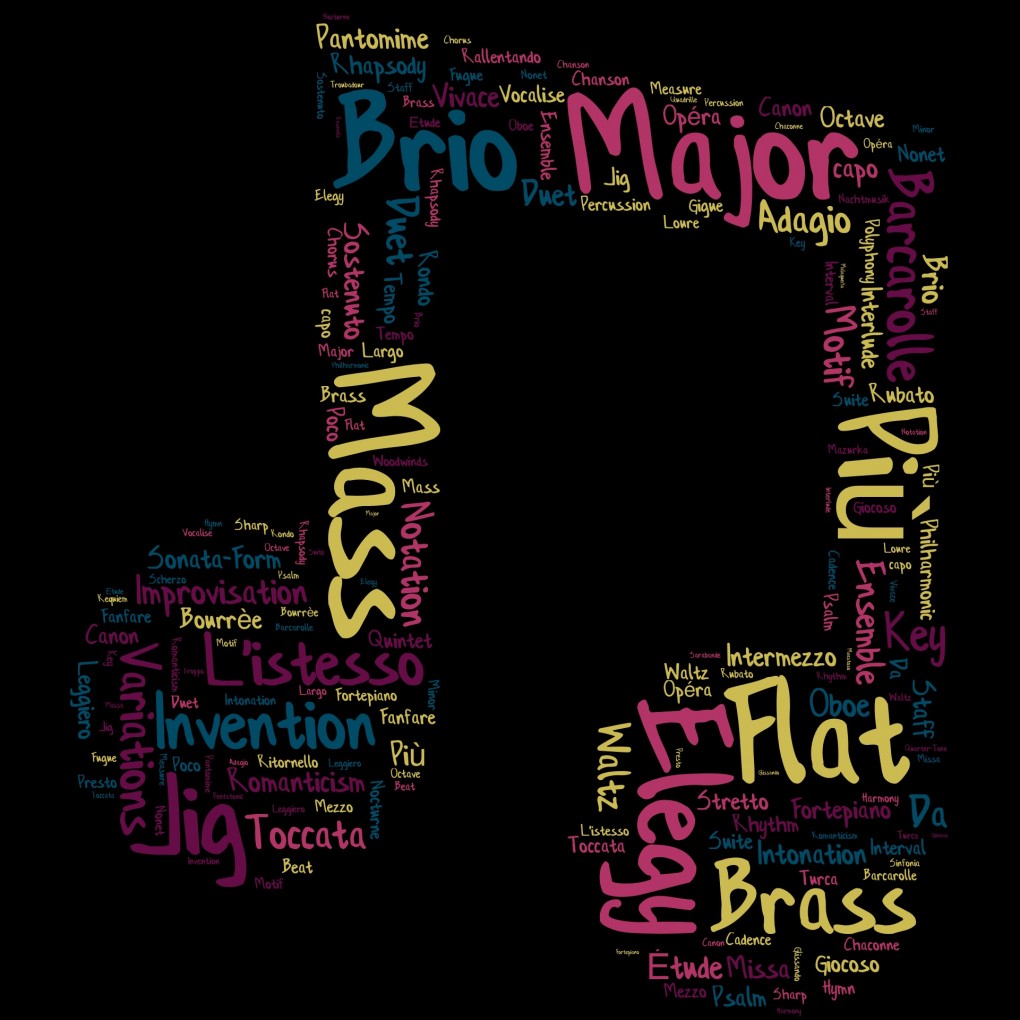Today, while browsing through Pinterest, I came across a particular topic that has had many teachers attention throughout the educational field. How can we as teachers, figure out the most effective ways of instruction and teach problem solving adequately to our students? Well, according to Saga Briggs there are ten great recommendations to integrate Problem-Based learning into the classroom effectively. Briggs talks about how the idea of PBL got started out by a medical education specialist named Howard Barrows. Barrows focused in on the PBL being student centered and the lessons are more of the teachers acting as mentors and less of overall lecture. The groups are small around 6-10 studetents and importantly,”A specific problem serves as the focus of the group and stimulates learning.”(Cited From: https://plus.google.com/u/0/101796324413630088793#ixzz3dqeszpy0)
A lot of the times teachers run into problems on figuring out how to assess student learning. With the PBL model approach, it can be more focused on the student and they can identify what he/she needs to know. Briggs mentions the different similarities/differences between the Inquiry Based Learning vs. Problem-Based Learning. An important aspect to pull away from the differences of the two is that with PBL, the tutors in the room support the student learners but they expect their thought process to be directed and coherent. The main purpose is again is not direct the focus of the attention and thinking processes towards the teachers/tutors but to the students learning the material in the classroom.
Lastly found in the article were some awesome strategies from a newsletter at Stanford University describing effective usage of PBL. Getting your students engaged with some brainstorming activities during class time and get the higher levels of thinking activated! As teachers it is important when incorporating this type of activity to refrain from as much help as possible, focusing on a student based approach working with cognitive development as well. Once problems have been started start working around the different groups and fill in as necessary correcting any misunderstandings of the information presented from the start. Group discussion is important at the end to collaborate ideas and discover new information from the various groups. With all of the different learning processes occurring in schools around the world it is eminent to assimilate different ways of problem solving in the classroom so you as the teacher can be more flexible and versatile when creating lessons for your class.
Brett T. Butler






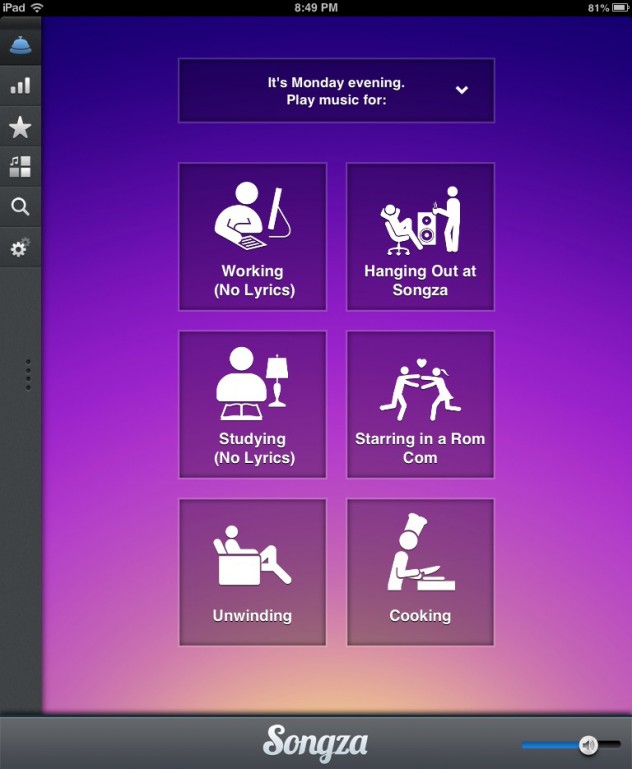










 Info about the app: Create various effects from pictures uploaded form Facebook, Flickr, you personal photos, or ones you just took! There are 10 adjustable image filters to let you really be creative and 11 caption tools for texts inside your pictures! ComicBook! lets you choose from 10 comic fonts and 105 layouts!
Info about the app: Create various effects from pictures uploaded form Facebook, Flickr, you personal photos, or ones you just took! There are 10 adjustable image filters to let you really be creative and 11 caption tools for texts inside your pictures! ComicBook! lets you choose from 10 comic fonts and 105 layouts! res from my own camera roll and then edit them into a comic book format with text! This application is great for attention getter to start off class or you could print them off and hang them in your classroom as reminders! There is so much opportunity of innovation within this application, educators should not pass up!
res from my own camera roll and then edit them into a comic book format with text! This application is great for attention getter to start off class or you could print them off and hang them in your classroom as reminders! There is so much opportunity of innovation within this application, educators should not pass up!
 g I really enjoyed was the option they give you to customize your own background by taking a picture from your camera roll or uploading a photo. But as well with the expanded pack being $4.99 more features such as 16 backgrounds to choose from and more options on customizing your personal gami as well. This app is called
g I really enjoyed was the option they give you to customize your own background by taking a picture from your camera roll or uploading a photo. But as well with the expanded pack being $4.99 more features such as 16 backgrounds to choose from and more options on customizing your personal gami as well. This app is called 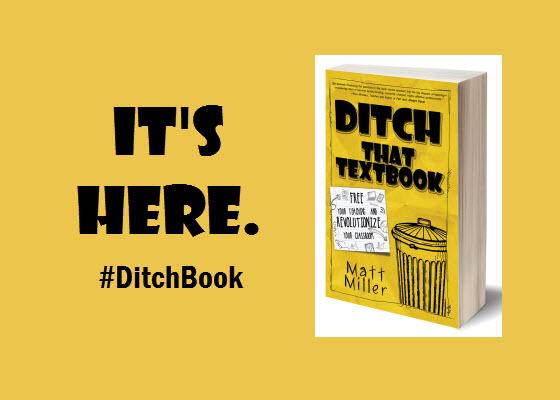 effective as a teacher and continually growing his knowledge throughout the months students aren’t in school.
effective as a teacher and continually growing his knowledge throughout the months students aren’t in school.